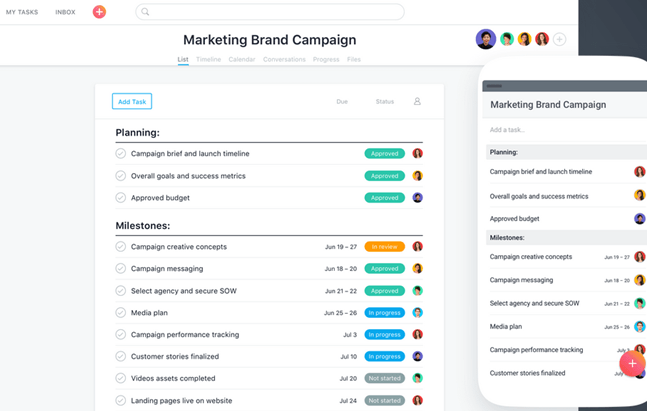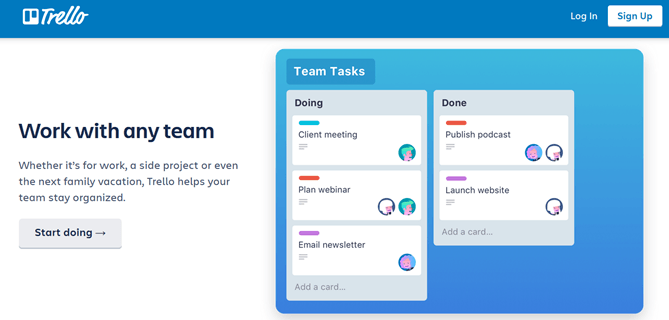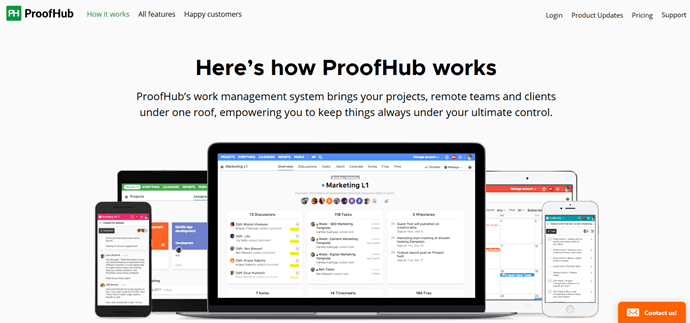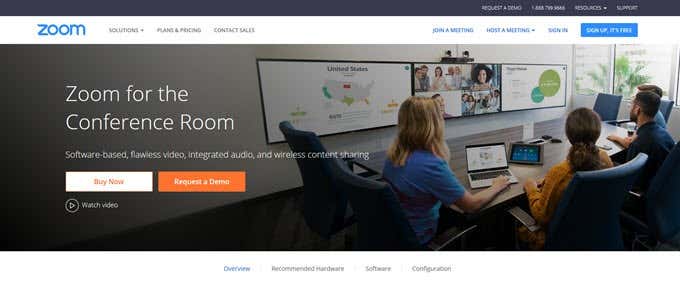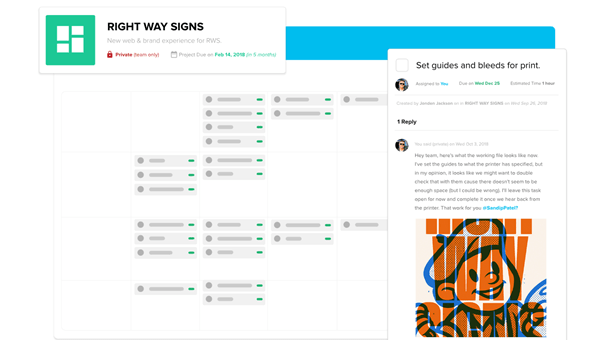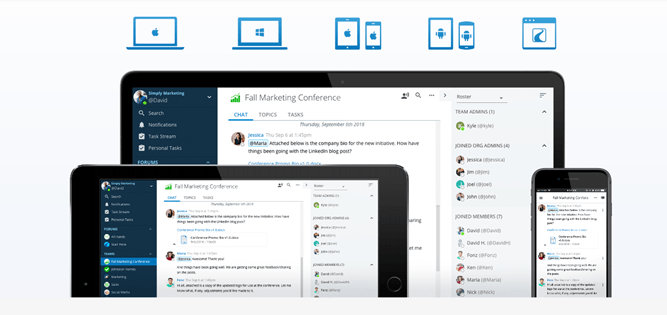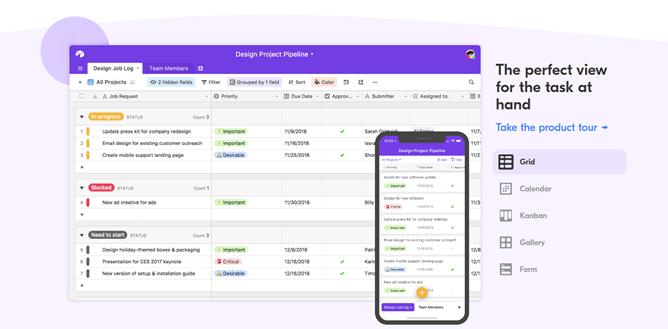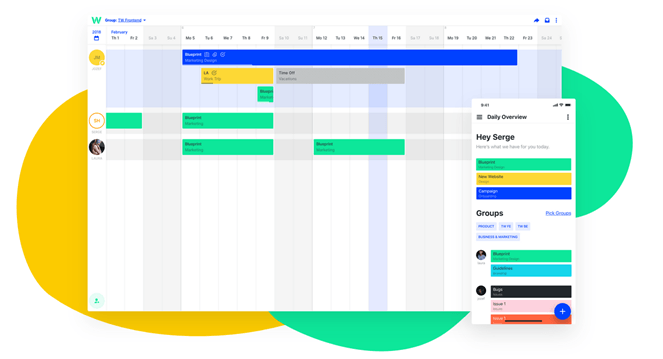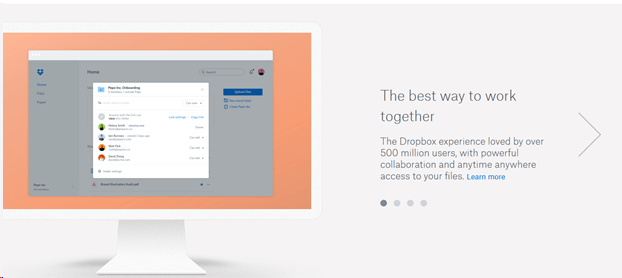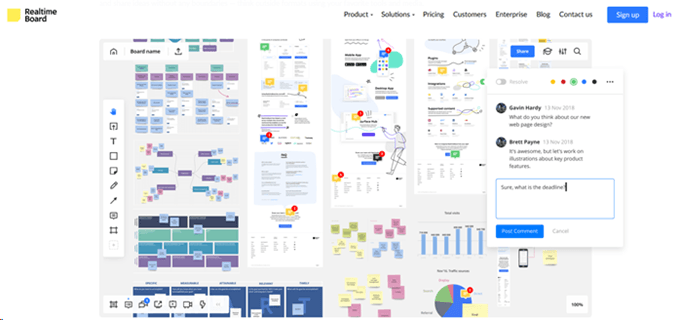Traditional workers and teams benefit from the body language and non-verbal cues facilitated by face-to-face interactions. Advancing cloud technologies and screen-sharing applications make it easier to interact with virtual teams of employees and get the same benefits as if they were sitting in the same room. Some of the more popular tools for remote teams are outlined below.
Asana
Asana is an online collaborative tool that enables team members to stay focused on daily tasks, goals, and projects to help the business grow. It is a task management and workflow management tool with an easy-to-use dashboard interface. The platform lets users see the status of any project visually. There are many moving pieces in any kind of campaign. Using Asana lets you manage every aspect of projects in one place to help companies meet deadlines and complete tasks.
Trello
Trello is a powerful, simple, flexible, and free visual productivity platform. It gives users a visual way to organize and manage projects. Using lists, boards, and cards makes it easy to prioritize and organize projects. You can move cards around, add and tag team members, write comments, add due dates, use color-coded labels, add attachments, and maintain control over tasks and projects from beginning to end.
ProofHub
Proofhub touts its platform as an all-in-one project management software tool making it easy to:
Create tasks and project plansStay organizedCollaborate with clients and team membersStay on schedule and complete projects on time
Some of the features of Proofhub are: ·
Proofing Task managementWhite-labelingAssigning custom rolesMultilingualGenerating reportsFile managementTime trackingCalendar
This project management tool enables you to maintain control by bringing together teams working remotely and clients under one roof.
Zoom
When team members and clients are unable to meet in the same room, Zoom offers a powerful alternative. Moving beyond desktop and Windows-based chat software, Zoom offers an easy-to-use webinar and web conferencing platform that allows for detailed virtual collaboration. Features include:
Whiteboard capabilityAbility to share screens, photos, documents, and cloud contentAllows for panels of up to 50 participantsCan have up to 10,000 attendeesHD audio and videoChatRecordings and transcripts
Zoom is affordable, easy-to-use, and scalable.
Cage
Cage is a project management and collaborative software tool for designers, agencies, and teams to share their creative work. Freelancers save time by using Cage to communicate with clients for review, feedback, and approvals. Teams use Cage to get feedback on designs, organize tasks and projects, manage deliverables, and track progress. Studios and agencies can save time and work more efficiently by presenting work to clients where they can review, give their feedback, and approve final projects. Team communication and collaboration are streamlined with Cage, allowing for fewer revisions and faster approvals.
Ryver
Ryver is an easy-to-use collaborative tool where you can create as many teams as needed within a single app. You can also categorize tasks and projects, set up chats, control content access, and use multiple apps and email to streamline team communication.
Airtable
Airtable is a flexible relational database tool that is used for project management. It is part database and part spreadsheet. Users can organize their work in a way that works best for them. Blocks allow users to create a palette of app-like functionality that can be mixed and matched to set up workflows for projects. The platform provides free templates for you to get started fast in building a database or importing your data. Airtable utilizes desktop and mobile apps that make it easy for team members anywhere they are located to organize, collaborate, edit, and comment. Changes are instantly synced across all devices. Work with the tools you are already using by integrating with hundreds of apps or via API.
Teamweek
To get an overview of high-level team tasks at a glance, Teamweek is a tool you need. Stay on top of what each team member is doing and where they are with regards to deadlines. With Teamweek, you’ll always know the status of team members’ progress. Plus, you can share all project roadmaps with your clients and be sure to keep everyone up-to-date. Don’t miss deadlines or important steps by breaking tasks into smaller sub-tasks that can be checked off once completed.
Dropbox
A popular tool for file sharing and storage is Dropbox. It is a modern workspace where you can bring all your files together in one place. Teams working remotely can save time tracking down work, collaborate on designs, presentations, and any other file type. Simplify work with one location where team members can access and share files.
Realtime Board
Realtime Board is a cross-functional whiteboard platform for visual team collaboration. Their motto is “collaborate as a dream team“. Companies that have designers, developers, managers, coaches, and other professionals who speak different languages and are located in different areas and time zones can work together to complete tasks and projects that are central to the business’ success. Technology is keeping up with the changing workforce where telecommuting and remote work business environments are becoming more popular. Collaboration tools make it easier to achieve your business goals by providing platforms that enable teams and organizations to work more effectively regardless of where employees are located. Enjoy!