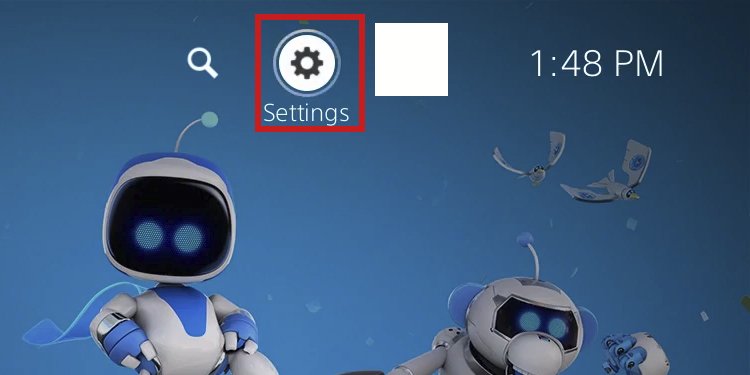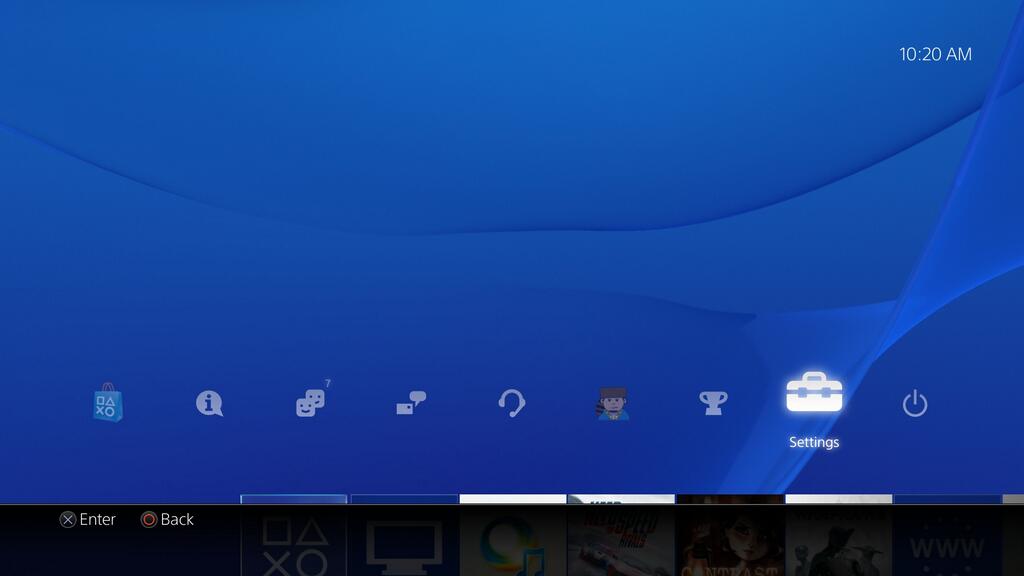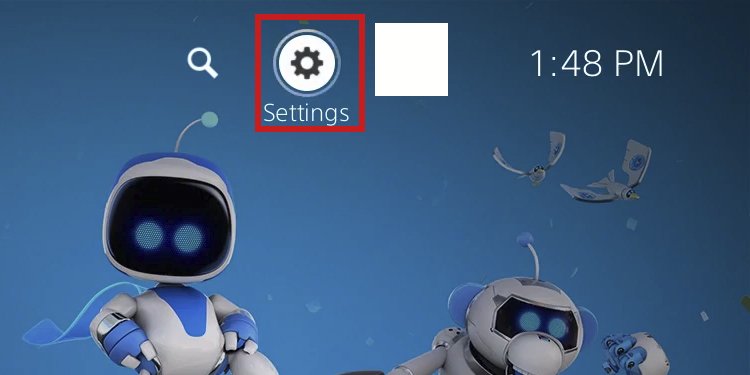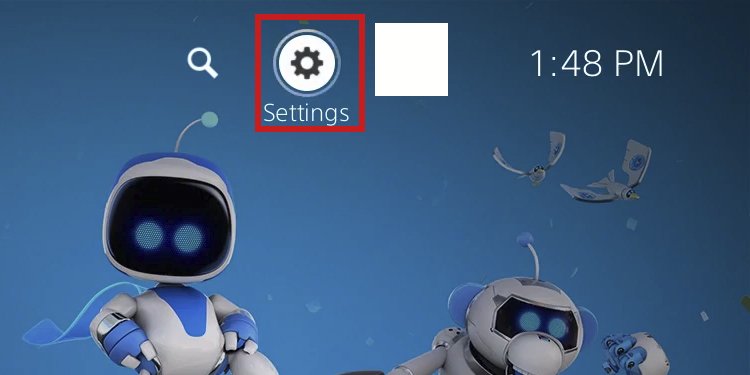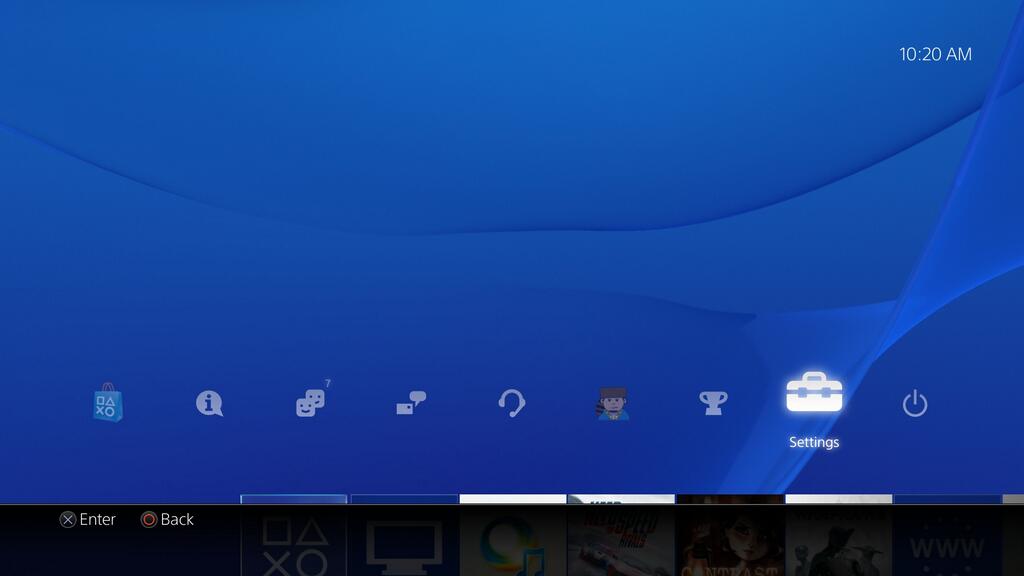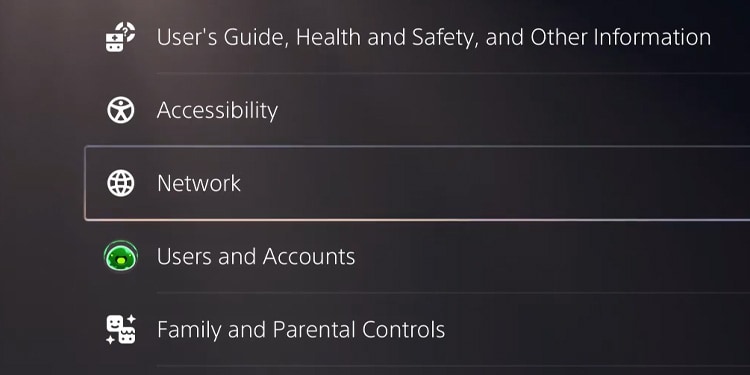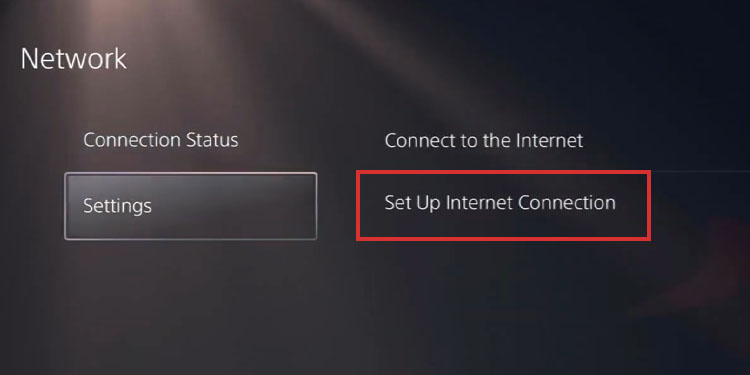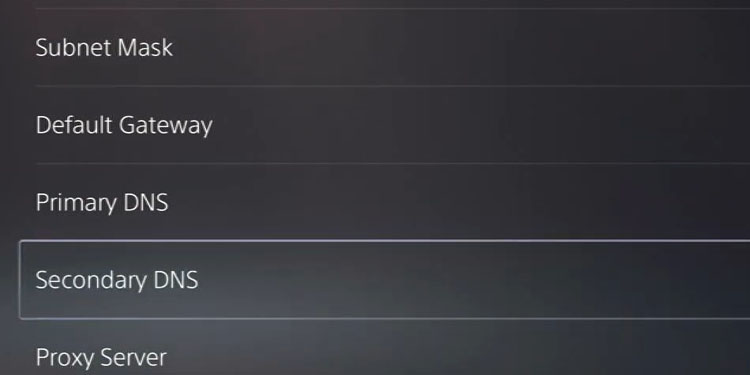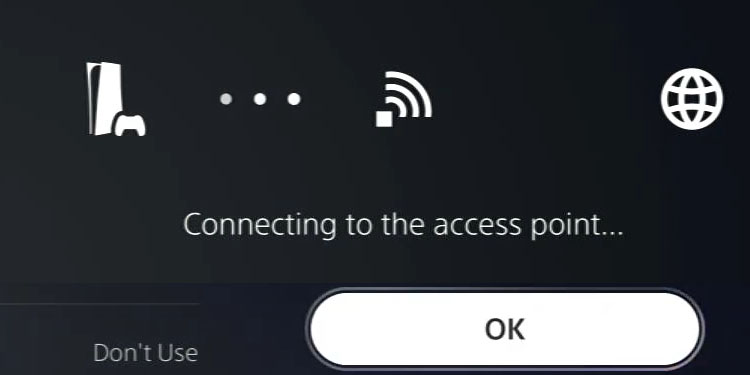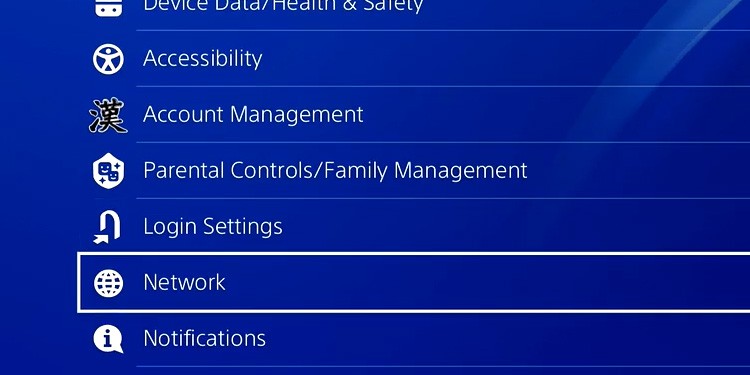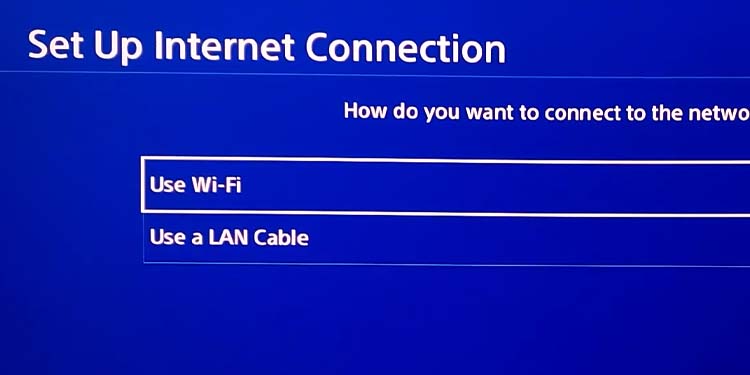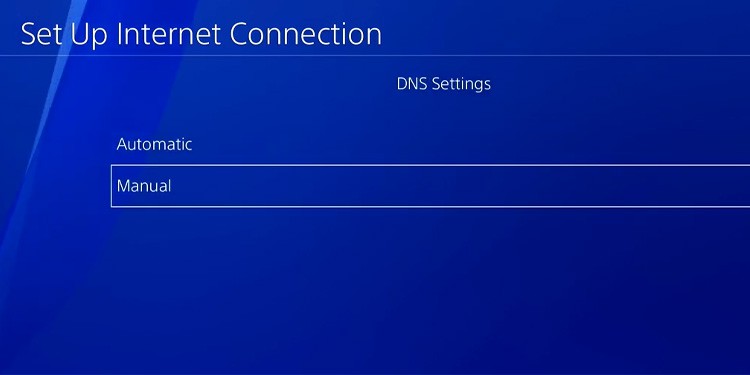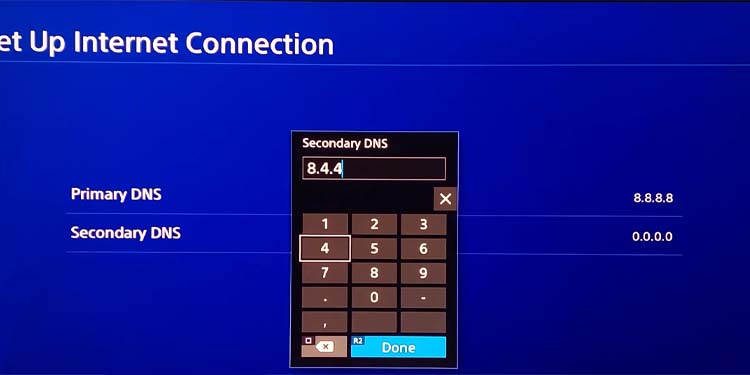We’re looking at a payment error. It happens when the console cannot check and use your payment method -your credit, debit card, or another. In other words, there’re problems with your payment options. The error is mainly outside the console and pertains to your credit or debit card. The error is sometimes on the device or your internet connection.
Playstation Error e-8210604a Causes
How to Fix Playstation Error e-8210604a?
We’re going through a series of fixes you can try, one by one and until the PlayStation Store and your memberships work correctly. There’re no additional messages to help users. That’s because there’s no definitive cause for the problem, and it can happen on the PS5 and the PS4. Various factors may cause the error, some of which are on the device. The common culprits are:
You updated the password of your credit or debit card.The password of your credit or debit card expired.You ran out of funds.Your internet is unreliable or unstable.There’s a random bug in your user account.There’s an unexpected bug in your system. The PS Store is unstable.
And before you begin, here’s a word of caution: if you try adding a card or Paypal multiple times on the console, Sony may block the payment method for a while.
Initial Workarounds
We should start with the most straightforward methods because it can save some time.
Before you do anything, reboot the router. Turn it off, unplug its cables, wait 10 seconds, and turn it on again. If possible, use your console with a LAN cable rather than Wi-Fi. Power cycle the console. Turn it off, unplug all of its cables, wait for about one minute, and turn it on again. It can erase random bugs.Check the funds on your cards.Try again later – it can be a temporary issue.
Add a Payment Method
After the initial workarounds, you can add a new payment method or re-add the one you’re currently using. In most countries, PlayStation allows you to pay with Paypal, credit cards, or debit cards. On PS5 On PS4
Add Funds to the Playstation Wallet
If you can’t make your payment method work, you can try “pre-paying” with your card or PayPal. In other words, you can add funds to the PlayStation Store Wallet. Any purchase you make will subtract money from the funds if you have funds. In other words, as long as you have funds, you will not see the PlayStation error e-8210604A when purchasing the console. On PS5 On PS4
Change Your Account Email
Another way to fix the issue is by changing your account’s emails. Refreshing the online information may erase random bugs affecting your payment methods. On PS5 On PS4 After you add a new email, we recommend you restart the console and add funds to the Wallet.
Change the DNS
Your internet service provider grants a DNS for your network devices. But if your internet is slow or unreliable, you can use a public DNS, as it may improve your connection issues. The process is different on PS4 and PS5, though. On PS5 On PS4