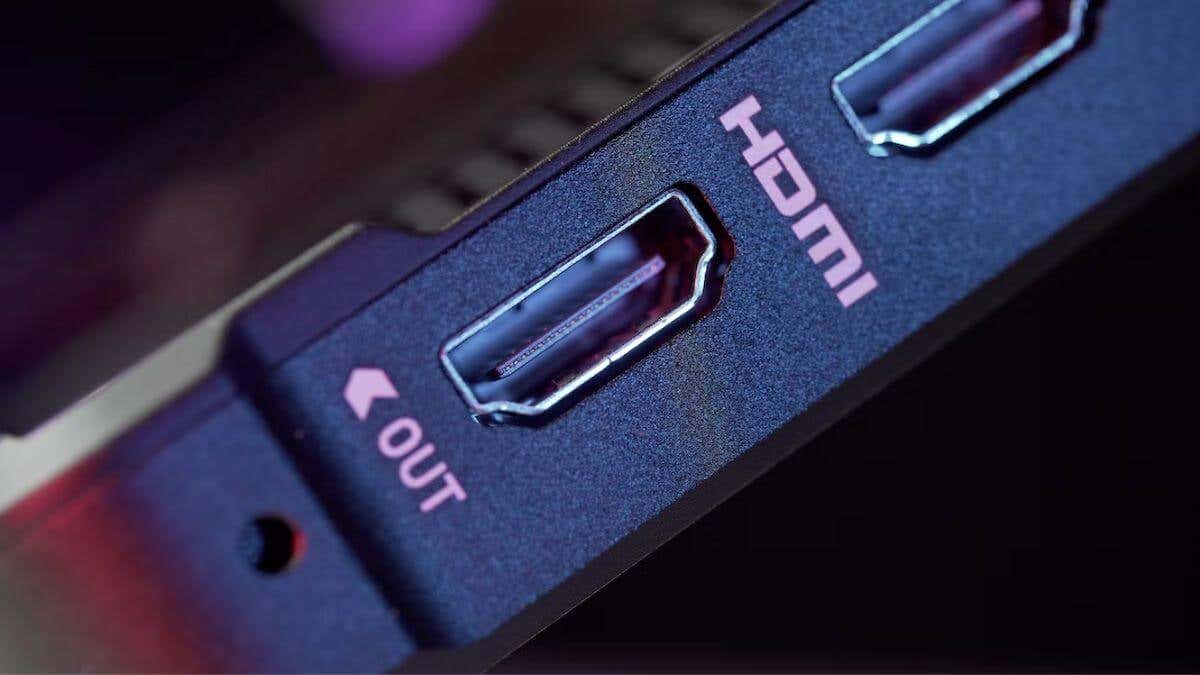What to Look For in the Best HDMI Switch for 4K Ultra HD
Despite HDMI being a well-established standard with generally excellent compatibility, buying the right HDMI switch adapter can be surprisingly tricky. While you should be more or less fine with any switch, there are a few key things to look out for. First, make sure that the switch meets or exceeds your resolution and refresh rate needs. This largely depends on the HDMI version the switch supports. For example, HDMI 2.1 switches should support 4K resolution at 120Hz. However, cheaper switches using older versions of HDMI might only have 4K support at 30Hz. If you’re only watching Netflix, hooking up a Blu-ray player, or using a 4K upscaling DVD player, there’s nothing wrong with that since these content sources almost never exceed 30 fps. However, if you want to use gaming consoles like the PlayStation 5 or Xbox Series X, you want at least 4K at 60Hz, or 4K at 120Hz if you have a television that can run at that refresh rate. The next, and perhaps most obvious feature is the number of HDMI inputs. You need a switch with at least as many inputs as the number of HDMI devices you want to connect to each HDMI port on your TV. Of course, you can use multiple switches for each HDMI port, and most televisions have at least two. Check if a given HDMI switch is certified for special features you want to use, such as Dolby Atmos, Dolby Vision, HDR, Dolby TrueHD, Dolby Digital, DTS-HD Master Audio, etc. Support for these features is inherent to the HDMI standard in question, and they won’t always be mentioned, but it’s good to double-check that they work with a given switch. HDCP compliance (High-bandwidth Digital Content Protection) is virtually a given these days, but do check that it’s mentioned just in case. This feature is crucial if you want to watch any copy-protected content, which includes streaming shows, DVDs, and Blu-ray discs. Audio features can be a nice additional extra. Some HDMI switches offer an eARC HDMI output port to send audio to an AV receiver or sound bar. You may also see some switches with an integrated audio extractor, which lets you connect analog speakers or headphones. Handy for monitors with no speakers or if you have a receiver or soundbar without HDMI input. HDCP 2.3 is the latest version at the time of writing, but most switches on the market currently will be HDCP 2.2. Remote controls are common with HDMI switches, but in some cases some may not have one. In the case of switches with an automatic switching function, you may never use the remote, but even auto switches get it wrong sometimes, so a remote is still a decent convenience.
Best All-Around Switch: Kinivo 550BN
This switch from Kinivo is an excellent all-around 4K 60Hz switcher. It offers 18Gbps of bandwidth, and auto-switching functionality. Although you also get a wireless remote. It also ticks the boxes for Dolby Vision and HDR support. The 550BN has a generous set of five HDMI inputs, and this particular bundle even comes with a nice braided cable to connect the switch to your TV. Really the only thing we don’t like all that much about this switch is its design, but since you’re supposed to tuck it out of sight anyway, that’s largely irrelevant. It also comes with a nice two-year warranty, somewhat offsetting its slightly higher price.
Budget Cinephile Switch: Zettaguard 4 x 1 HDMI Switch
The Zettaguard switch uses the older HDMI standard with support for 4K 30Hz only. It makes up for this somewhat by offering a cool picture-in-picture feature and it’s got a great price tag to boot for a 4-input switch. It has official support for the full RGB 4:4:4 deep color space and LPCM 7.1 and Dolby TrueHD audio formats. While it’s not a great choice to use with 4K gaming consoles, 4K PC HDMI output, or anything else that needs 60Hz or greater at 4K UHD, for cinephiles on a budget it’s an awesome choice.
Quick and Elegant Solution: Gana Aluminum Bidirectional HDMI Switcher 2×1
Sometimes all you need is to turn one HDMI input into two HDMI inputs. That’s where a high-quality yet inexpensive solution like the Gana comes into the picture. Not only does this attractive aluminum switch come in a variety of cool colors, it’s also bi-directional. This means you can also use it to connect a single HDMI source to two displays. Sadly, you can’t drive two displays at once, but you can switch between them at the press of a button. As an HDMI 2.0 device, this two-port HDMI switch will go up to 4k 60Hz and, perhaps best of all, doesn’t need any external power to work, so it’s easy and elegant to implement. It may even make more sense to buy one of these Gana switchers for each of your TV’s HDMI input sources, doubling the total number of ports you have.
Best for Apple TV 4K Compatibility: ROOFULL 5 Port 4K HDMI Switch
This is an updated version of Roofull’s previous 5-port switcher, now equipped with HDCP 2.2 pass-through and HDMI 2.0a, bringing it in line with modern standards. It would have been nice to have HDMI 2.1, but at this price and considering that so few people can even take advantage of 2.1, that’s perfectly understandable. Apart from resolution and refresh rate, this switch supports virtually all of the most important image formats, deep color depth, and lists the Apple 4K TV in particular as being compatible. That’s a big deal, as anyone who has a 4K Apple TV knows how weirdly finicky the device can be with certain cables and switches, even though, on paper, they should work.
Best Budget 4K HDMI Switch: SGEYR HDMI 2.0 Switch Splitter 3 x 1
For most people, a switcher with three HDMI inputs is probably more than enough, and picking up such a switch for around twenty bucks while also getting 4K 60Hz support seems too good to be true. Not only that, but this is an auto switcher, so the included remote is really only for occasional use. There’s really not much to complain about and that would still be true at a 50% higher price.
Retro Design Future Specs: NEWCARE 8K HDMI 2.1 Switch
The Newcare’s design is a dead ringer for the old composite switches we used back when you had to connect your old Nintendo console and your VHS machine to the TV’s sole composite inputs, but inside the retro chassis is a cutting-edge HDMI 2.1 switcher with HDCP 2.3 support along with just about any other audio and video format you can think of. It’s also priced incredibly well, although that comes with some sacrifices. For example, there’s no wireless remote, and it doesn’t auto-switch. So you’ll have to walk up to it to operate the device. Then again, this goes up to 8K!
Ports, Price, and Performance: XOLORspace 23051 4K 60Hz HDR HDMI Switch 5 x 1
The XOLORspace 23051 may look as boring as its name, but it offers five HDMI inputs with support for 4K 60Hz and most color, audio output, and video formats. Sadly, it does not support deep color, so it’s not the best match for higher-end OLED and miniLED TVs that can use the newer color depth format, but for most other mainstream 4K displays, this is going to be an excellent choice. You can pay $59 for a lifetime warranty, but honestly we can’t recommend this. It would make more sense to just buy two more of these switches for the same money.
Switch Your Whole House: OREI 4K 4×4 HDMI Matrix Switch
The last switcher we’re looking at here is a doozy. Not just because it costs hundreds of dollars but because this matrix switcher kit can cover your entire home. It uses HDMI-over-Ethernet, to send signals to receivers wherever you can lay cable. Officially, that’s up to 230 feet! It’s a good solution if you have a dedicated home theater space too, or a large area with multiple HDTVs to serve a single audience. In the past, this would have limited you to HD video, but if you use a faster Ethernet cable such as CAT5e or better, you can send 4K 60Hz signals with 12-bit color. This matrix switcher is meant for business use, but if you have a large house with, for example, a 4K cable box or Blu-ray player, you can share it to up to four other TVs. This switch also has an RS-232 serial port, which means you can connect it to an HTPC to control it. You could also use the IR remote blaster function to extend the switch’s own IR remote.